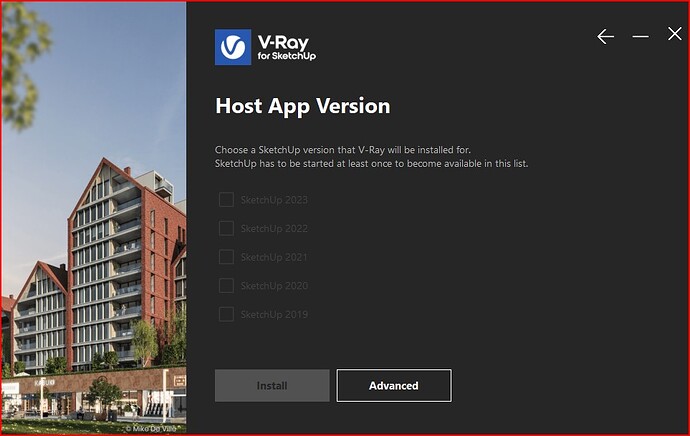HI - I can’t choose the version when installing VRay
I use 2023 sketchup version
As it says on the dialog - you have to have started SketchUp 2023 at least once before running the V-Ray installer.
I do it, not solved
At this point I would try
- locate the SketchUp installer
- right-click on it and select “run as administrator”
- when the dialog appears, select the Repair option and let the installer run.
- then open SketchUp Pro and close it.
- then run the V-ray installer again
Note that V-ray requires the desktop application, extensions don’t sun with the Web-based SketchUp.
I have a similar problem. i can select sketchup 2022 and 2021 but not 2023 witch is the one i’m using.
Been searching for a entire day for a solution. nothing… I’m following this tread
Basically, the problem is happening because you installed sketchUp outside the default installation location (where Windows is located). This caused vRay to not detect SketchUp.
Uninstall SketchUp and install it again, but this time in the default directory (in my case it’s C:, where Windows is located), after that try installing vRay again and be happy ![]()