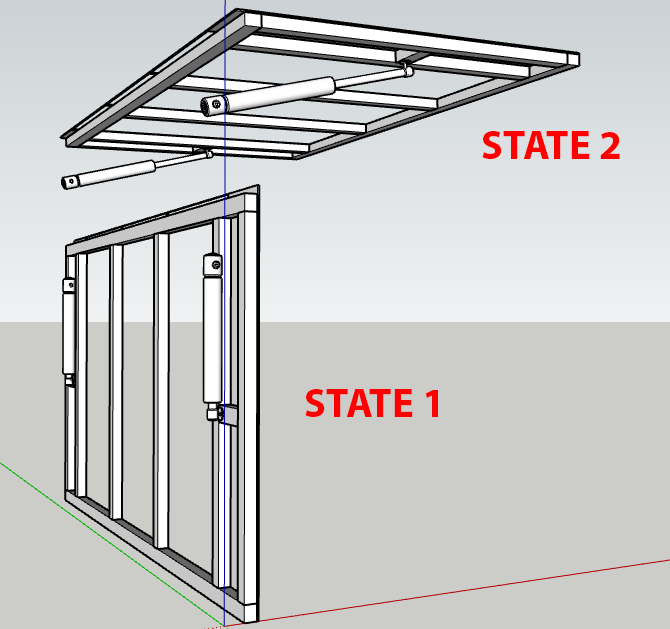To put simply I have an awning that opens up with hydraulic pistons so I want to show the two states of this wall with a dynamic component. on click the wall open and closes. I have already made the model in the two different states I would like as each component has lots of sub components to move and rotate in order for both stats to work is there a way that on click the original model is just replaced with the 2nd model?
Enclose both components in one all encompassing component. Use the “Onclick” attribute to toggle a custom attribute of the all encompassing component (call it “HideMe” between 0 and 1. In each door (open and closed) set the “Hidden” attribute as folows:
Door Closed subcomponent: “=If(parent!HideMe,1,0)”
Door Open subcomponent: “=If(parent!HideMe,0,1)”
Note: This is from memory. Not at computer with SketchUp, so can’t test.
1 Like