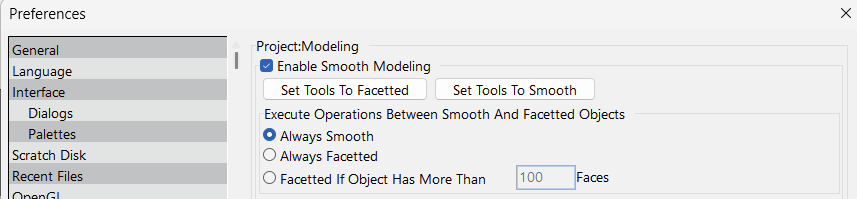But that’s Blender, isn’t it? I meant doing it in SU.
Yes, it’s Blender, but the whole discussion in this thread is about what improvements you want in SketchUp, and the text and videos in my message are just examples.
There are a lot of references here about interactive solid boolean tools. Fluid interactive created a very nice plugin for just that:
Interactive Boolean Operations SketchUp
It is not a hole cutter though. Having a component and it’s instances, that you could move around, with a negative solid inside for cutting holes in geometry is still a must. Maybe @fluid.interactive.inc could vamp up their plugin.
My wish items:
SU - improve section fill options (ie. a native SCF/Curic Section/Skalp)
LO - add the ability to add cross-references (for referenced fig/page #s within notes, section symbols, detail callouts etc.)
I didn’t realize this tool was interactive - that’s nice for sure.
That said, I would absolutely say that this kind of live updating needs to be something SketchUp includes as a base function, rather than something that’s added by an extension. Or if it’s added by extension, it needs to be an extension provided and serviced by the SketchUp team.
Otherwise we get the same kind of thinking that has forced people to pay extra for bevel extensions, which I think is problematic.
I agree, even if I think bevels are less important than booleans, for the average sketchup user.
This plugin works rather well actually, the only problem I see with it is the necessity to have a base geometry and a resulting geometry. We can place it at the same spot and manage them with tags or hidden geometry, but it’s not the same thing. I think it would be cool if they would leverage overlays to either see the base geometry or the resulting geometry, so that would result in cleaner workflow.
However, once you start figuring out how to deal with them and organize them into tags. You can get very nice results.
It would probably be a good idea for you to reach out to them and review this, as well as their Viz Studio, parametric system. It needs some traction as it can be very interesting to have these features built inside sketchup. Eventually viz studio is able to deal with bevels… I don’t know.
EDIT: Viz Studio is exactly how Live Components should behave, imho:
- Offline
- Base geometry can be sketchup’s
- Output geometry is sketchup
- It only lacks preset values for objects as Live Components have.
- However Live Components only have preset values.
It does have bevels. So you can input your component/group, and output the same geometry with applied bevels. Change the original component, and get a different output automatically.
Actually Bool Pro plugin, is a simplified version of Viz Studio, specifically dumbed down to bool operations. With Viz Studio, you could do that and much more like:
- Beveling;
- Array and random distributions;
- 3D splines
- Surfaces
- Latices
- More…
I’m gonna be one of the crazy guys. I use sketchup to make scifi stuff like ships and giant robots. Would love some kind of simple rigging for easy posing or moving parts that can also be exported and compatible with systems like blender or unreal engine,that way I don’t have to use the outliner and rotation tool and hidden geometry and tags and what not to make poses. Just have a rigging structure i can work from to rapidly pose parts or even animate lol.
A pipe dream I know, but I can still dream!
Beyond that I love the introduction of pbr materials, I like the idea to improve upon that, add emissives, lights, etc. Not something to replace a proper rendering engine, but something good enough for quick and dirty realtime views.
Revision clouds and expanded line types in Layout please!
What type of line are you missing?
I use one monitor for SketchUp modeling, and another monitor for tool trays and plugins.
One of the best things about SketchUp is its simplicity. It can nearly do anything for anyone. It’s second-best thing is extensions. No matter what industry you’re in, there are extensions to help you do it. I see a clear difference between “what” is done verses “how” it’s done. I think some users focus more on the “what” and less on the “how” which results in wishing for new native tools. there is no shortcut for knowledge and experience. Whenever I run into a modeling issue, my first question is often, is there a better way to do it? My second question is, is there an extension that can either do the job, or make the job easier? I try not to fall in the trap of jumping from one to another without taking the time to expand my knowledge and assure that I did my due diligence.
I wish SketchUp could eliminate polygon based arcs and circles and handle arcs and circles in a similar way as to other software programs. I know this is a heavily discussed and debated topic. II often feel with polygon based arcs and circles the software offers some challenges with complex 3D objects I try to model.
Not sure I agree with this. It’s no secret that I’m a huge fan of extensions, and that I feel extensions give users the ability to customize the program to their use case.
However, some tools, in my opinion, are basic functions and are contained in the majority of 3D modeling programs, and their omission in SketchUp reflects poorly on the software. It can also contribute to the false impression that SketchUp is a toy that should be abandoned any time the “real” modeling needs to be done.
Bevels and splines in particular are an example of this.
This is why I requested Smooth, NURBS, or B-Spline curves in the native toolset. I don’t ever want to draw a curved line and worry about the segments. I just want it to always be smooth. If the native curve tools were NURBS or B-Spline based, you wouldn’t have to ever adjust the number of segments, and it would always be ‘Smooth’. See how FormZ handles this awesomely.
yes, because it’s a NURBS based software. sketchup isn’t.
it’s not just a matter of “the devs don’t want to do it”, it’s at its core, the way it apprehends 3d.
there is a bezier curves extension made by sketchup. idk why it was never fully absorbed.
Actually FormZ has both and can switch between “Smooth” and “Facetted” for the tools at any point, there is even a global tool setting for it. This is what I would like to see in SketchUp. I understand that some people may not need Smooth/NURBS/B-SPLINE whatever you want to call it, all the time, and in fact some things work better without it for some projects. But it is incredibly nice to be able to model things and never have to think about the number of segments for any curves. Got a tiny round thing you want to scale up bigger? Just scale it, and it stays pretty without any jagged edges from the lack of segments!
For starters, I would like to see better engagement methods in these forums. Take, for instance, this “poll” which should be able to be an actual poll with quantitative votes for the SU devs to evaluate and use when considering which improvements the users actually want. I believe they mention something similar but not specific to this in their questionnaire results presentation.
Edit: I had to go back and look, I kinda remembered that they do have a “vote” system in the forums but it is quite wonky to use and only allows each user 4 votes. So, the idea has been in the forums but it needs major improvement IMO.
Yes! I am constantly opening and closing tool windows and it’s so annoying. The materials window is especially annoying because it’s so big, yet the swatches are so small and the current material identifier box is practically imperceptible.
As a somewhat advanced user, I almost exclusively use hotkeys for main tools and don’t mind pulling down a menu to find less used tools. This means that my main toolbar has plenty of real estate to house something akin to a dropdown menu for materials or the like.
Speaking of, the tags toolbar dropdown is such a disappointment. It does nothing I mainly need it to do, and by that I mean I need it to simply turn on and off tag visibility.
As a user of Adobe products too, I am frustrated that SU windows cannot provide the same collapsable functionality that Adobe offers.
My #1 all time request is and has always been to simply draw circles using diameter values too.
Even better would be the ability to input a simple function, such as13’4-3/8"+5-9/16" to create circles with a wall thickness offset included or something like 1/2+1/32 to create a hole with a prescribed clearance.
The more I get into 3d printing, the more I find that these sorts of maths are required and, of course, it’s rarely as easy as dealing with the numbers in my example.
See the first post: