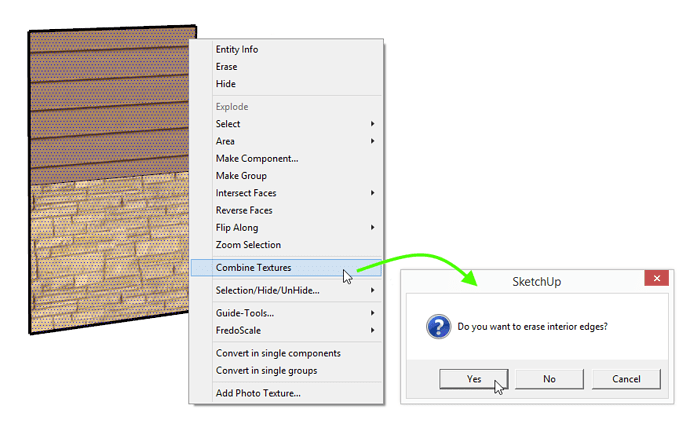@JQL makes a good point.
You don’t need to split the faces with an edge to apply the different textures upper an lower.
Simply combine the textures into one.
Combined the textures with an image editor or you can do it right in SU with the Combine Texture tool.
Here’s an example model:
Combine Textures.skp (138.8 KB)