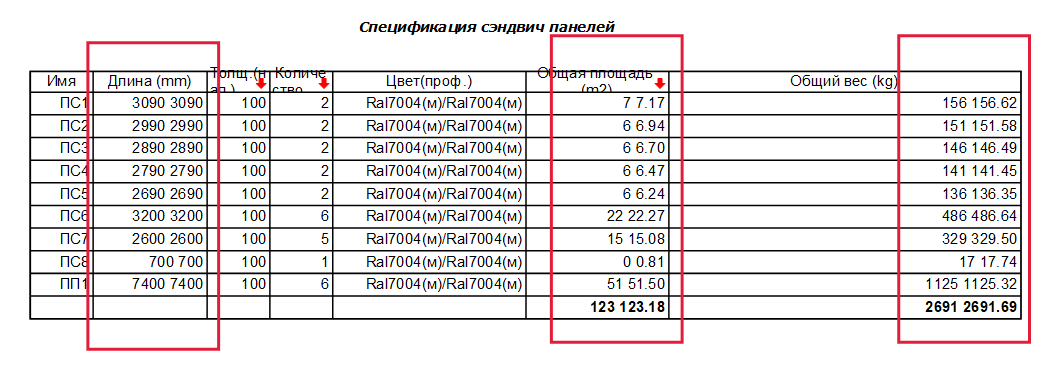When I insert xslx file into layout - there is duplication
Can you share the LayOut file with the xlsx file in it?
2П-Отчет по панелям.zip (6.8 KB)
Гараж.layout (330.5 KB)
Insert a table file already edited by me to work, if you update it or re-embed it in the layout, you will get duplication of sizes
Indeed I can reproduce it with your xlsx file. something for @adam and the LayOut team to look at.
Spreadsheet
LayOut after opening the .xlsx, making a small change (I made the top line bold), and updating the reference.
I haven’t seen this in any .xlsx files I’ve created and inserted into LayOut. I wonder if it has to do with the language option.
I don’t know why this is happening, but it really interferes with work, tell me how you can solve this, and why other values remain the same
I can’t tell you how to solve it. I pinged Adam on the LayOut team so he’ll see this thread. With your LayOut file to look at maybe he or one of those folks he works with can identify the cause and suggest a solution. It may be that the solution requires an update in the LayOut code. I’m just a volunteer trying to help other users. I don’t work for Trimble.
For the short term, anyway, maybe putting the data from your .xlsx file into a .rtf file and inserting that would keep you moving forward. Not ideal but it’s something you could do right now.
i just tried changing the data format with total number and it worked thanks !!!
What did you change it to?
I just made a quick rtf example from your spreadsheet. I think it formats more nicely. I could make the 5th column a little wider and do some other stuff to make it look better but I think it gets the point across.
This topic was automatically closed 183 days after the last reply. New replies are no longer allowed.