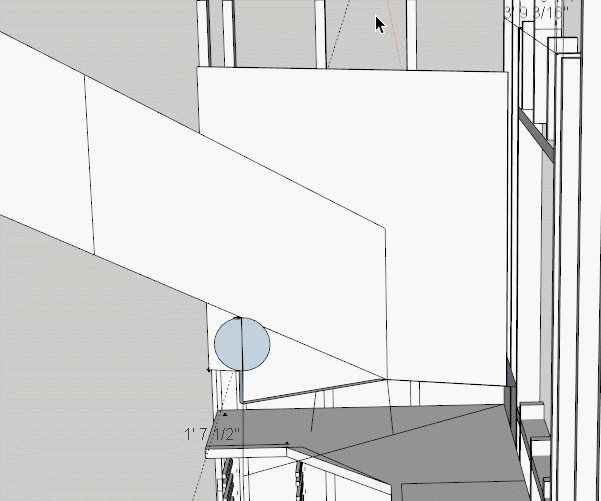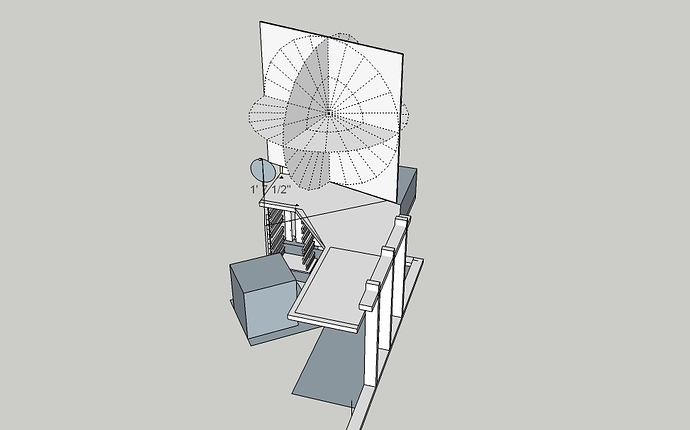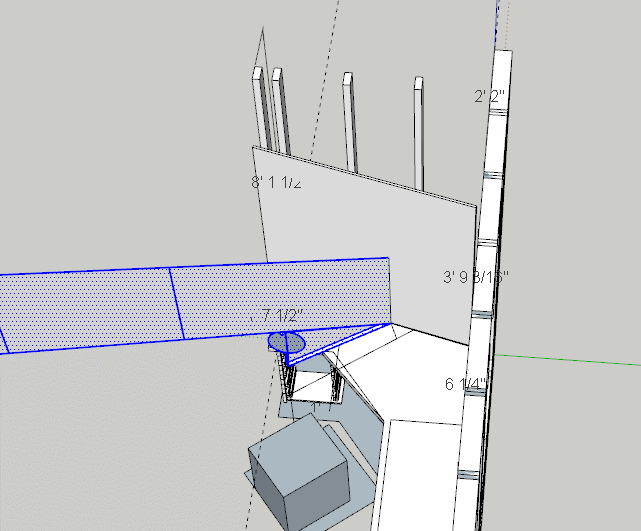How do you work at angles?
All of the tools want toAngle.skp (319.5 KB) work in either X Y or Z but I need to work in a XY plane!!
The 48" x 48" rectangle is a screen and I need to illustrate a Projector hitting the screen at 90°.
the projector is also hitting at a up/down angle!
Shep
April 9, 2016, 12:47am
2
I’m not quite sure I understand but perhaps right clicking on the face of your screen and selecting align axis will help.
Shep
Thank you Shep,
“align axis” would make sense but I do not have that option.
I am using Sketchup 15 Pro.
Shep
April 9, 2016, 2:15am
4
Here it is in my copy of 15 Pro.
Shep
miller
April 9, 2016, 6:08am
5
Angle.skp (324,3 KB)
I put WORKPLANE (plugin) at the center of the screen.
WORKPLANE looks interesting I’ll see if I can find it.
Shep, I have Change Axes, here is what I have so far.
Work at angle
I will google Change Axes to see what I can find.
Thanks everyone.
Shep
April 9, 2016, 2:54pm
7
Double click to enter editing of your screen component. Then right click on the face. You should then see align axes.
Shep
After thought: You could just rotate the geometry. Something like this.
miller
April 9, 2016, 2:55pm
8
Sorry, it is indeed not often to find here in the forum
it´s a “must-have-plugin” - but this keyword is to much better