The trick to have them connected is to move the endpoint in the bounded area of the text, though (object snap) You can also arrange the order and send it backwards. The looks doesnt even matter.
I think this is really great but, like Simon, I couldn’t work out how you attached the circle.
Playing around I found an alternative using Unicode characters. If you’re not fussed about adjusting the line width of the surrounding circle this is really simple. Just use a standard label and add the appropriate Unicode character.
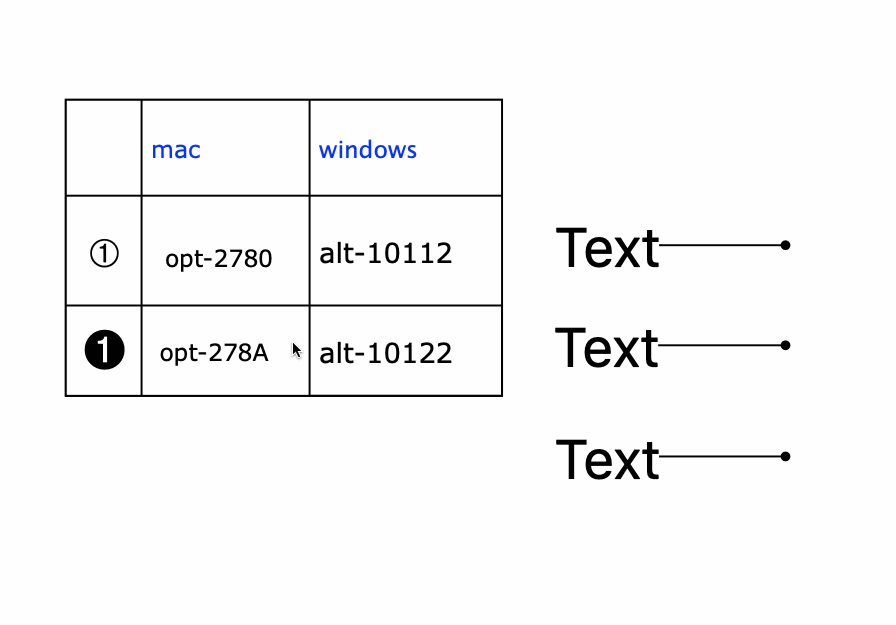
I found the nicest fonts were the Dingbats Sans Serif characters. The complete list is here:
https://www.webnots.com/alt-code-shortcuts-for-encircled-numbers/
You can put the same characters into AutoText as shown in the snippet.
The circle isn’t attached but just centered behind the number. To move you have to select the number and circle.
To clarify: for a filled circle you obviously don’t need to have a shorten leader end. Just that when I first did this I had a circle with no fill.
With the benefit of certain posts here, I have found a kind of workaround to the issue of unbounded leader text.
I can achieve what I want by using an ordinary text box and then attaching an arrow ended line to its centre handle. If I put the lines on a layer below the text and invoke Fill, I can then move the text box and the line end will follow just like Leader lines. Admittedly, it is a bit of a faff having to separate things onto different layers and invoking Fill. No doubt this could be handled more elegantly if it were an inbuilt facility.
Using advice from @PaulMcAlenan and @niknelb I have created a scrapbook page for numbered callouts which seems to work OK. I uploaded the Numberpile font from Dafont (aka Typodermic) as that gives both black-on-white and white-on-black ringed number symbols. The leader line is grouped with the numeral so you do have to double click in to move the end of the line. But you only have two elements and you never need edit the numeral if you limit yourself to the options you set up in the scrapbook. Because the numbers in the scrapbook are too small to see easily, I added a table to make choosing easier.
I have a separate scrapbook page that looks identical but just has the numerals so that they can be used for text identification.
You can change the dimension text and include <> as the dimension itself, that will change if the dimension changes.
For example:
“This thing is <>ft wide”, that will render to “This thing is 12ft wide”
This little trick has seriously changed my workflow. Thank you!
Great suggestions!!
While we are at it, I would like to propose two improvements:
Text Modification
The ability to align the text following an arc, or a spline or a shape and most importantly, to be able to stretch out the text like you do in Photoshop.
Multiple Page sizes and orientations
Aw, come on man, we are in 2021 and we have to stick to only one kind of page size and orientation throughout the document? I know we can create multiple LO documents to address this, but isn’t it nice to have it all in one file?
I do the same thing, key notes much more flexible , also I can copy /paste an entire block into google translate to post in a second language,
PS I admire everyones optimism suggesting improvements for LO … how old is it now? how long have we been waiting?
Multiple Page sizes and orientations
I haven’t spent much time today on Googling this, but can this be done in any of the other CAD programs?
I never had a need for this until recently. It’s a small need and a method outlined by anssi in another thread works good for me.
You’re talking about that method where Anssi mentions that you could compose everything in one big PDF layout? That seems like a huge workaround for me, I’d much rather do multiple layouts ![]()
Thanks anyway!
I do actually do multiple LO files for each project.
Just that in a document subset I might want a cover sheet and notes at A4 or A3 and the rest of the document in A2…
You have misunderstood me. The workaround I have used in CAD and BIM applications to avoid the creation of a plethora of different page sizes is to make my page size so big that the largest of my intended sheets fits on it. For every page I then draw the intended final page boundaries with a rectangle, and fit my contents inside it. Then, with the finished PDF file, I use the “crop page to contents” (or whatever it was called) function in my PDF editor (it works at least in Adobe Acrobat and PDF Xchange Editor) to downsize the pages automatically. The result is a PDF with different page sizes inside. Of course it would be nice to have this directly inside LO. A workaround is a workaround even if it only takes a minute.
Would it be nice? Yes, probably. Is it a critical necessity for a lot of users? I doubt it.
Speaking personally, almost all my output is on A3 paper because it is easy to print and fairly easy to file. But there are times when I might like to include some smaller A4 sheets, probably in portrait form instead of the usual landscape. But as most of my output uses the same titleblock from one page to the next, I would have to think how to adapt that to suit different page sizes.
For me, this falls into the category of nice but not necessary. And there is so much more to improve first.
And there is so much more to improve first
yes!
print this page in the print dialog
And maybe importing PDF s for windows? Exporting to jpg is such a time waster when there’s a literal universal format sitting right there.
Oops, I certainly have misunderstood that. I assumed you used LO for the compositions. Thanks for clearing that up!
I just meant that it was a nice feature to have. I usually do concept presentations where some of my pages like exploded axos, etc., work well in the portrait mode and the other pages in the landscape mode. But again, I understand it’s not an essential feature to have…
OT (sort of) Speaking of printing and filing and page sizes, one result of the pandemic is that building departments in our area adjusted to pdf submittals, and the county, at least, is making this permanent, including online applications. No more crying in the waiting room at the building division! You can cry in the privacy of your own home.
(So maybe this electronic movement changes some things in LayOut use or needs. I don’t know.)
Re: Paper size/orientation.
Being able to create multiple ‘Master pages’ would be nice.
