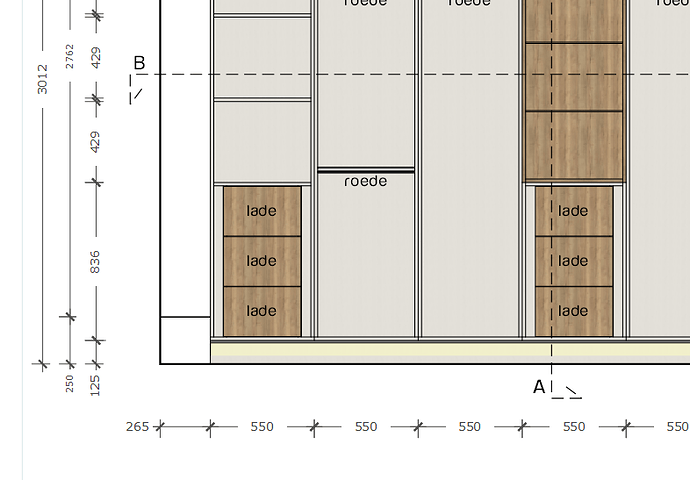Please don’t double post.
the ribbon is incredibly screen wasteful (talking MS experience here) forcing me to show functions I will never use [eg Styles] . I can live with other people thinking its the bees knees but please give us the option to customise the interface to show what we need and not tons of irrelevant rubbish.
I want a BIM module for advanced users of SketchUp 2019, so you do not need to use dozens of plugins.
I would like the next version of SketchUp to have a more efficient management of bim elements, such as levels, walls, slabs and so on.
I really like SketchUp, I’d rather not need other software for my projects.
I would like to see the ability to use other map source for georeferencing via WMS-Services.
I would like to see fixed extension lines for dimensions in LayOut. It takes alot of time to strech the lines back. If you have alot of dimensions the drawing get messy quite quickly. In order to have a clean drawing I have to adjust every dimension. It is very time consuming. So I wish a there came a butten to fix the dimension line to a particular distance.
More like this:
SU
- Real-time rendering; They should buy over ENSCAPE3D (https://enscape3d.com/) and implement it in SU2019
- MATERIAL more controls on MAC, like you have in WIN
LO
- more options/ controls for placing and managing dimensions
Why don’t you set the dimension extension lines as needed before you place all of them? Once you’ve set up the gap for the extension lines in either your template or at least for the first dimension, all the rest should follow. If you’re always making the same change, it should be part of your template.
Be specific. What options/controls?
Dynamic components encryption.
That’s all what I want,Thanks.![]()
Shortcut settings export and inport between languages…
Till 2017 I’m sure, and not really after that…
If you export your shortcuts in english version of sketchup and then import it in any other language it wouldn’t work… Shortcuts are imported and listed but in english… So if you have set up a shortcut for context menu => make group … sketchup in spanish will not uderstand that… All menus and submenus are translated andcontextmenu too… Since Shortcuts are really just paths in those menus I guess translating them on import wouldn’t be a big problem. Maybe exporting always translated into english would be solution…
Always save the shortcut paths in English internally was my first thought too. Regardless of install languages SketchUp comes with the English texts too.
I agree! I bought the space mouse simply for that reason. It was not cheap either. If they aren’t going to add that feature, it’d be nice to have a 3 mini-maps that use something like the x-ray style and the parallel projection view on each axis. In these maps you can see where you are but and explore you overall project but you could also click-drag-and-drop to a position, kind like the little street view guy in google maps.
2 (Related) Feature requests:
-
I wish there were a way to tell SU to not allow geometry to move below a certain threshold. Since my models use a precision of 1/16", it would be great if SU would warn me about movements that are less than this threshold (or simply prevent such movements).
-
Since there have been many posts over many years from users who have found their geometry has mysteriously gone “out of alignment” or such, and since there have been many, many posts from the sages to encourage people to use components / groups, I would like to suggest that Shapes (rectangle, circle, etc.) be automatically turned into a component when drawn. Then, if the user tries to use Push / Pull on the face, they could be presented with a dialog box asking if they want to edit the shape. If not for Pro / Make, then at least consider this for the web version…
Both of these occurred to me as ways to help prevent the kinds of errors that newbies (and even others of us) so often make (see: Coplanar lines don't intersect). Something simple like this could really help increase the usability of SU.
Continuing the discussion from SketchUp 2019 : Wish List:
I don’t know if Sketchup got a lock tool. To lock in place the objects, but that can retain the layer properties, like turn on/off.
My unique Wish is that change the policy to for install of previous version. If you uninstall previous SKP version you can not reinstall it again loosing the plugins. In my case I got Sketchup from version 8. I got version 2015 in my work and in a laptop. Pay the upgrade to 2016 but never install because many plugin were not available for that version. I install version 2017 in a new computer in my home because my laptop die. But I can install version 2015 because I install version 2017. Also I try to install version 2016 but can not because I install version 2017. Then I lose version 2015 that was install on my laptop and version 2016 that was never install. Now I install version 2018 in work and home, but I most use V2017. I plan to buy a new computer more powerful for rendering but I can not install version 2017 only 2018. I would like to unistalling V2017 from the old computer to install on the new. I think it is not fair because I pay for all version. Some versions are more stable than other. Locking the license is not fair because computer are electronic device that can fail and are improved monthly. If you want to upgrade you computer you lost a lot because you can reinstall previous version of Sketchup in the new computer. We paid for that the software I do not install illegal version. The license are activate by internet if you uninstall and reinstall the license your are not violating anything. It your right to get a better computer and to install the software that you most use. If you paid the renewal each year but do not install they do not reimburse your money. Trimble think about that.
Improvements to the Solid Tools.
If there is a Solid Tools operation on solid objects, the resulting object(s) should also be solid. I’m running into the issue where the solid tools are creating numerous surface borders and stray edges.
Do you use the Outliner feature? If you name your groups and components you can search, filter and select them straight from Outliner.
Material attributes.
Just like with components but with the addition of a “File” type of attribute that can open a file selection window, it would be nice to have custom attributes that can be assigned to materials. These attributes don’t necessarily need to be processed by SketchUp. The benefit would be is in exporting SketchUp files to other software and a possibly more robust API for extension development with minimal change to the API itself.
For example, if I have a structure that I want to do a structural analysis on it would be nice to be able to add a density attribute to a material.
A real world example for me is exporting to Unreal Engine 4 and using substance painter for creating my materials.
Being a software developer myself, I by no means would expect the SketchUp devs to implement processing these material attributes in the rendering engine but on the same token, it will allow other developers to create extensions that can; also, being able to assign these attributes makes a world of difference when it comes to work-flow outside of SketchUp.
Yeah, I make pretty heavy use out of both Outliner and Layers. The idea of “tag” implementation was geared more towards developing views and visibility options without having to implement a hierarchy of stacked groups. Not so much in the sense of finding things within nested groups, but reducing the implementation to have finer layer control and the amount of work in managing that (especially across a team). In terms of not having a hierarchy, that would then require the tags to have some sort of other way to account for multiple tags/conflicting on+off tags, but I generally use it to a degree which pushes its limits currently and I’d like to see it developed further. Plus the ideas of “layers” seems a bit outdated since the number one question I encounter with it is “so they’re like Photoshop layers?”
I realize some of the advanced use cases requests can run counter to SketchUp’s design intent to keep things simple and straightforward, but this one always strikes me as somewhat counterintuitive or overlooked since they only sort of behave like layers anyway. And I’m just a huge fan of tag organization (haha).
Got it. Yes everyone has so many unique needs and ways to use SU I don’t know how they filter an prioritize new features. Luckily we have great developers out there pushing new stuff out nearly every day…Also, I’m sure some said this already but this thread should get re-titled 2020 Wish List as I’m pretty sure 2019 is pretty locked up by now ![]()