Unable to use SimLab IFC Importer on Sketchup 2017. Shows error “the Application can’t write the temporary files needed please make sure that you have right permissions”
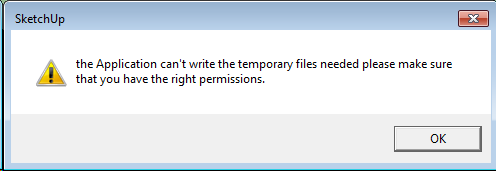
do launch the setup routine of the SimLab IFC Importer by “right-click > Run as Admin” again.
Nope. Makes no difference if installed from extension manager or by setup with admin rights. Tried even run Sketchup as admin but same issue.
This window pops-up when choosing Extensions->Simlab IFC->Import. Other windows open correctly
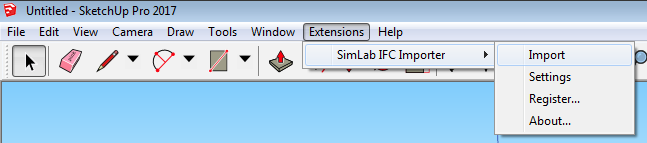
Now activated trial same issue.
do you have any special characters in the temp path e.g. in the part of your Windows user name?:
“Win+R > %temp%”
No, there are no special characters or spaces in user name just 3 letters(OLU). Maybe that is the case that username is too short?
Issue resolved in SimLab version 9
2 Likes