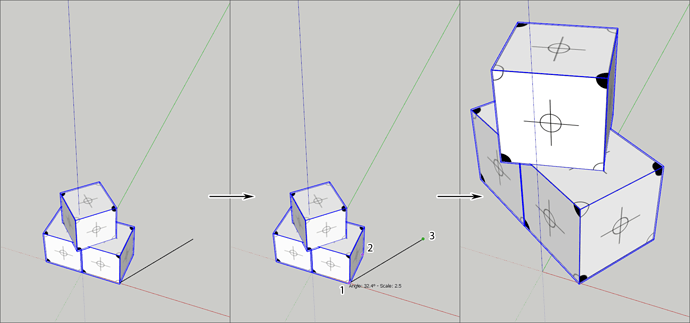Hello, I have just started with Sketchup, but I am using AutoCAD LT for few years. This is probably a simple thing but how can I scale my object precisely an quickly, for example I have an object to scale, there is a line that I have in the object that I will refer to another line in the drawing, but the object has only a big frame to scale everything in it, how can I do this precisely from point to point referred to another distance?
Thank you
Hi there
Maybe my ol’ RotaScale extension will work for you?
http://extensions.sketchup.com/en/content/rotate-and-scale
I wrote it with the intent of scaling imported Image entities to fit other reference entities.
Thanks, it looks helpful, but I have a real amateur question. Is this extension for free?
Yes it is. In Extension Warehouse there will be a price labelled if it’s not. Most extensions in the warehouse are free utilities.
@tt_su, I just downloaded/installed ‘Rotate and Scale’ to try and once again an amazing script.
I scaled+rotated a rectangle towards/on an edge (say ‘sample’-edge)running from one corner of that rectangle.
But after doing so I have two superimposed edges on one side of the new rectangle, one is the rectangle’s side, the other is the former ‘sample’-edge.
I thought SketchUp couldn’t have two edges at the same location in space.
Is this only due to the script and could it somehow be avoided to avoid problems later on?
(I used SU 2015 Pro and Win7)
Hm… SketchUp should merge entities overlapping. But the Ruby API doesn’t always do this. This is a nice use case for exposing the merge controller to the API so API users can invoke it manually. (Automatically invoking like Entities.add_* methods does can hurt script performance.)
When I wrote this I made it with the intention to move+scale instances (groups, components, images). Don’t think I ever tried to edge/faces directly. There are some hacky ways to force a merge… maybe apply an intersect if selection contain non-instances…
If you have two groups or components that you wish to scale and you have a known distance that matches both you can use the tape measure tool to resize one to fit the other.
Open the second component for editing (double click) use the tape measure to measure an edge and type the length you want it to be and hit enter, it will ask if you want to resize the component, say yes and it should then match the other component.
@tt_su, thanks for replying. I know I can group the edge first or just delete the edge after the ‘Scale and Rotate’ operation. It’s no big deal but was just curious as to how two edges could occupy the same space in the same context in SketchUp.
I only now checked the topic again, looks it was a busy discussion, but the rotate - scale works brilliant, thank you.