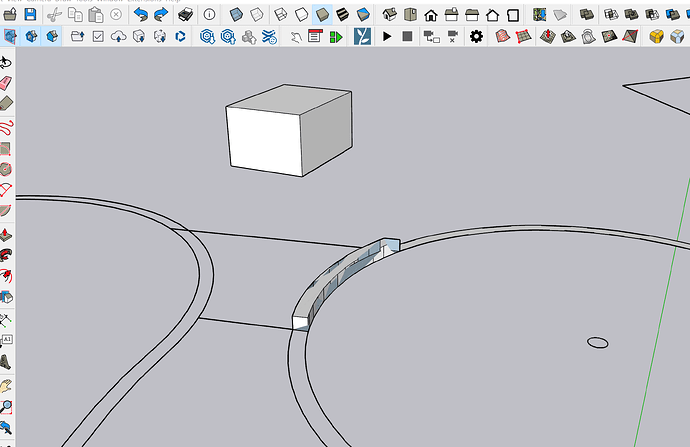For some reason when i do a push/pull my faces are showing as transparent in places. it’s not consistent across the face, as if I’d selected wire frame, etc. and it moves as i pan around the model.
I’ve copy pasted into a new file to see if it cleaned it up but no luck. I’ve started over and it’s a fairly simple model so it’s not a memory issue. You can see the “hole” in the extrusion in the attached and that moves around and more show up/disappear as i pan.
No idea on this one, thanks for any suggestions.
EDIT: this is an imported .dwg. I think it may have to do with the arcs coming in truncated. in the second attachment i drew and pulled a box and it’s behaving correctly. you can see what the arc did when i panned. Unfortunately this file is made up of lots of arcs so there’s no way around them. I’ve imported similar files many times without the same issues. also attached my import settings in case that’s messing things up.