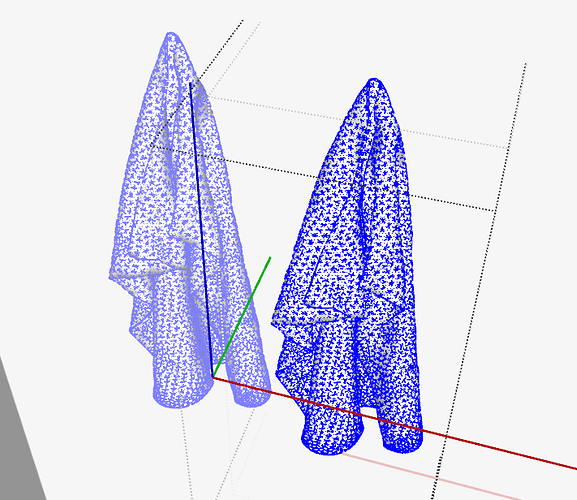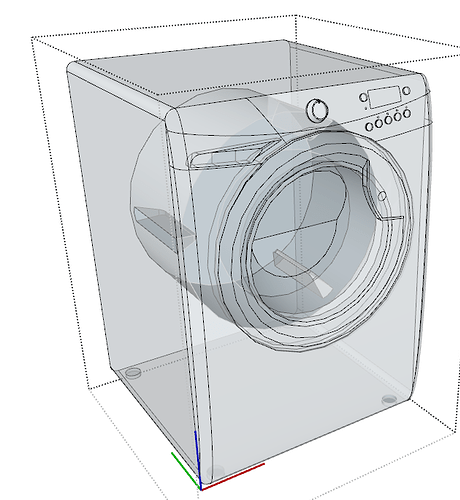Maybe not related, but version 2022 is not supported on Catalina…
Copy and paste working, you just need to be patient with a 309 MB file size and 3.000.000 edges.

If you purge your SKP model, the file will shrink from 263 MB to 126 MB.
Also, check your tags (better to not assign to raw geometry) and faces orientation.
Copy-paste works for me too, but it takes time as your model is so overloaded with unnecessarily heavy embellishment elements.
In addition to the bloated components in your model that are creating the delay, it would be a good idea to fix the incorrect tag usage in the model…

…and purge unused stuff from your files which will reduce the file size by nearly 52%…

It would also help to purge unused stuff from the LayOut file.


That reduced the LayOut file size by 60%.
After cleaning up the model as above and resetting the Camera properties to match the scene, The LO file seems to be playing nicely for me. I’d still be looking at streamlining the obese components in the model. That would improve things more.
I would suggest centering your model in the viewport for your floorplan view. You had it positioned toward the top. Here I’ve updated that scene.
Is this really where you store your models and how you name them? Or are you copy-pasting from SketchUp to LayOut?
That’s the temporary file location on Windows. The OP’s profile says she’s using a Mac so the path would be different. Might still be copying and pasting from SketchUp to LayOut which isn’t good practice.
Thanks so much for sending over this info!
Thank you! concerning this reply and the other one by Mihai.s, I’m a beginner and don’t know what this means: Also, check your tags (better to not assign to raw geometry) and faces orientation.
Can you please help clarify? Thanks!
Dave, thanks so much for your help! I was telling the other folks, I’m a beginner so don’t understand all the SUP speak, could you please clarify: it would be a good idea to fix the incorrect tag usage in the model…
thanks!
So I’m working off a template that was supplied to me by my teacher, who named the file, I usually just save the file to a folder on my desktop, is this ok?
also I’m not copy pasting from SUP to LO, just trying to COPY and PASTE from one page to another in Layout.
In SketchUp tags are given to objects (groups and components) primarily to control the visibility of those objects. The geometry that makes up those objects should be created and remain untagged. This helps to prevent issues with parts of components and groups disappearing when you don’t want them to.
Your model clearly relies heavily on components from the 3D Warehouse. It’s possible that some of the tagged geometry came in with some of those components. It’s a good idea to bring components from the Warehouse into a separate file so you can examine them and either clean them up, or possibly reject them before copying them into your project file. It’s a good idea to take some time to look at those components to make sure they are suitable and add something worthwhile to your model. Consider especially smaller objects like plants and items like the towels hanging on the wall. The towels are nice enough if your project is about a couple of towels on hooks but at over 38,000 entities (edges and faces) each, they add quite a lot of “weight” to your model for no more than they add.
Lookat objects like your washing machine. Does the drum inside it add anything useful to your project? If not, you could strip that out.
Another example is the sink strainers. Over 31,000 entities in each one. Do they add enough to your model to be worth that? Will they even show in the views of your model?
Streamlining your model will greatly improve your modeling experience and speed up your work in LayOut as well as in other areas. Maybe at somepoint you’ll want to create rendered images from your model. If the renderer has to calculate the reflections off all the faces in that strainer, you’ll be waiting a long time.
This makes sense and is so helpful, I’ll have a look now. thanks again for all your help!