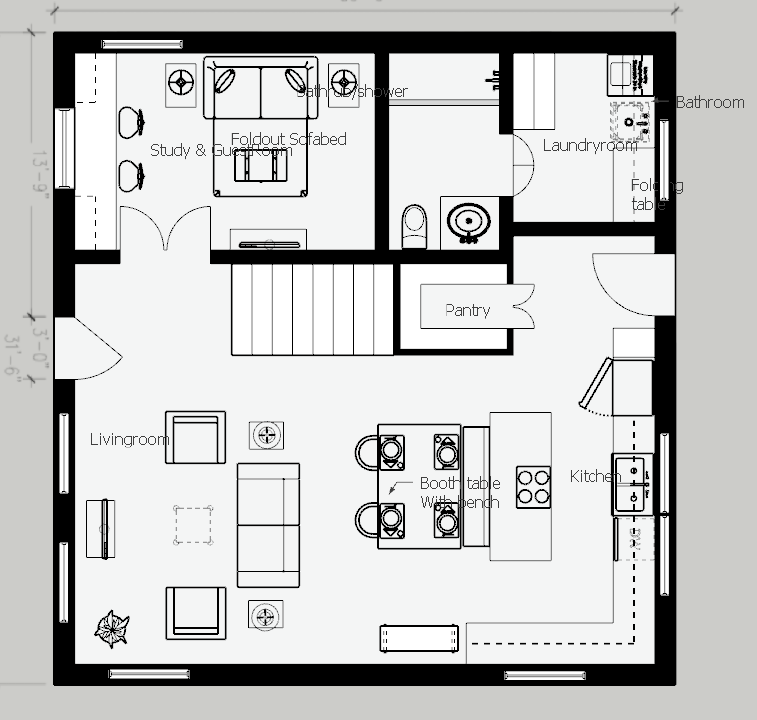I have ‘scaled’ 1 exterior window to fit properly and will do the remaining windows as well.
I think this may be an easy post. I need to paint my exterior wall black. When I do this my window that is scaled properly disappears. Before I scale the remaining windows, I need to know why the black ‘bucket’ addition to the exterior wall is doing this. Urg…
Best,
Danielle
M4.skp (11.5 MB)
Is this what you’d like to see?
In your model the 2D window elements are in the same plane as the wall face so the graphics card doesn’t know which is supposed to be in front of the other. I moved the window object up in the blue direction so they are not in the same plance as the wall faces.
1 Like
Making the objects into components with the “glue to” and “make opening” properties enabled would also work, and keep the whole thing in flatland.
2 Likes
Yes. That is exactly how it should be. What a very specific issue and process to correct. I wonder if it would be addressed in the Learning Lab. Goodness…the learning curve is intense.
Many thanks!
Danielle