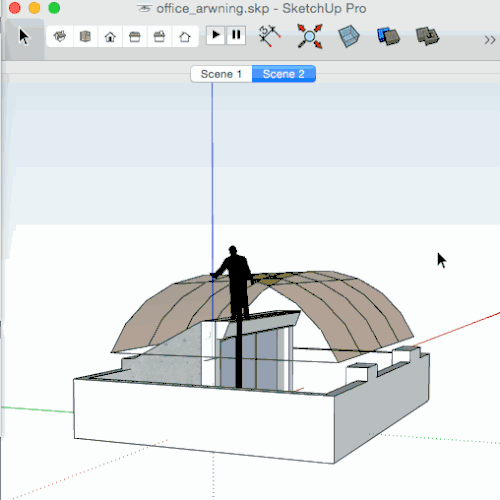I realize that this may be a silly question but it does not seem to be intuitive and I can not find any explanation on how to delete files?
It’s not clear what you are really asking…files related to SketchUp are deleted the same as any other files. Your profile says you are on a Mac, so open Finder, navigate to the folder containing the files, and move them to Trash (then empty Trash).
Is the real question “where are the files”? If so, what kind of SketchUp files are you looking to delete. They are put into various folders depending on type.
That is percisely the question, where are the files kept, how do I find them?
Never mind, I found them using the search function.
Glad you found a solution. For future reference, if you are talking about files you created (such as skp, layout, materials) pay attention when you save them. Select a path that means something to you. SketchUp remembers the path and will offer to use the same one again next time.
For future reference you can set the default storage place in Preferences.

On a mac, where we don’t have that ‘Preference’, you do have one shortcut for an open file…
Right Click on the model title >> click on the folder…
the file will be highlighted when Finder opens…
Sorry, didn’t notice it was Mac.