I’m not sure if this is a new behaviour, but here is my issue.
I have two faces and I may want to do a number of things;
- Draw a line from and snap it onto a face.
- Or move a component to a face.
- Or simply check the height or measurement by hovering over different places on a face and observing the Length reporter (useful for checking the height difference to any part of a roof, sloping ground, driveway, etc).
To do this I would expect to start by clicking on a point to begin, then constraining my line along a desired axis before hovering over or clicking somewhere on a face.
However…what I am witnessing now is that the constraint only snaps to the"Intersect Plane" of the face (an invisible plane intersectng both faces). I can’t actually ‘snap’ to the face itself. So how do I draw a line or shift a component onto a face? (I suspect I have to first draw an edge on the point where I want to move something or measure something to…a very cumbersome process).
This “Constrained to Intersect Plane” feels like a new or recent sketchup snapping behaviour…can anyone confirm whether it is, not not?. Or am I just experiencing brain fog? (quite possible).
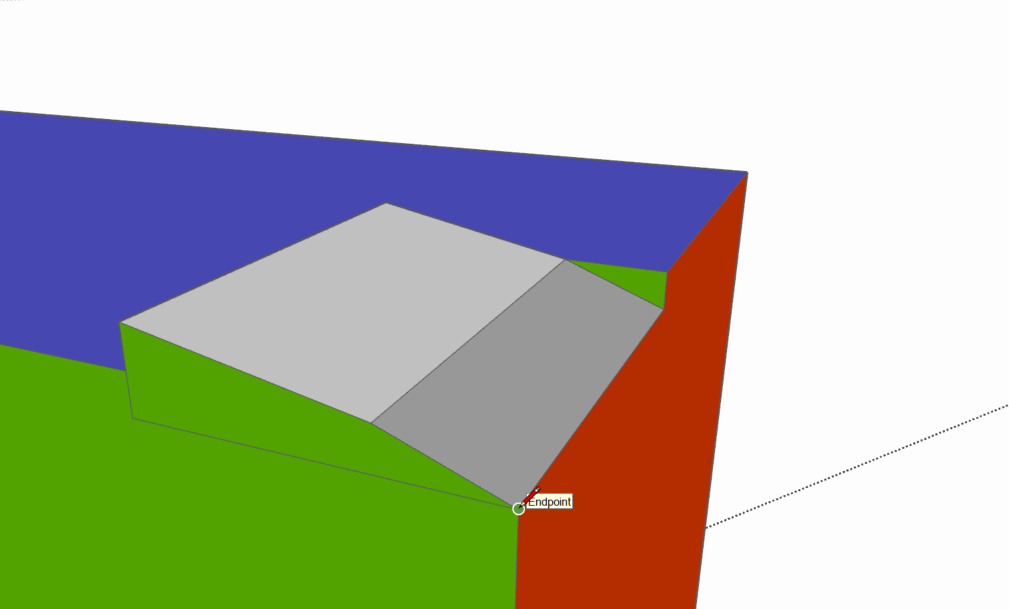
thanks!