Where did you put the model?
What do you mean where did I put it?
Coming up with the same date in my dropbox folder.
See the link above. I renamed it as OFF SITE CONCERT reduced.skp.
thanks, trying to do to many things a once. Appreciate you guys a lot.
DaveR, thanks what type of design do you do?
Mostly highly detailed furniture and interior stuff. A little different scale than your concert venue stuff but the same sorts of considerations apply as far as making the model work efficiently.
true, I appreciate it.
like your work DaveR
I have several models that are much larger than 25MB, and my machine with 16GB of RAM has no issue opening and working with them. What is it about this particular file that is taking down our Macs? 16GB isn’t a small amount of RAM either.
Thank you.
I don’t know. It killed my pc. And I’ve got 22MB of RAM.
Ironically, since I can’t open it, I don’t know what about it kills my Mac ![]()
to true
Welcome
steve, it opens on my now ancient iMac 2006 and El Capitan…
other then the chairs, there is something causing a huge weird shadow…
it is slow, so I spit it into a few files to have a look…
john
Truly strange! It really irritates me because I like to at least know why my computer can’t handle a particular model.
I’ve encountered models with larger file sizes and with million+ entity counts that would slow SketchUp on my Mac to a crawl, but never one that would cause SketchUp to seemingly keep eating memory without limit and make the entire computer lock up! The symptoms are similar to what happens when the 3dConnexion driver goes amok and leaks memory, but SketchUp was open and stable at a sensible amount of memory before trying to open this file.
how do you purge in 2018?
Window>Model Info>Statistics Click the Purge Unused button.

I use a plugin called Purge All written by TIG and available from Sketchucation that purges unused but it allows you to select the sorts of things you might want to purge and then gives you a report when finished.

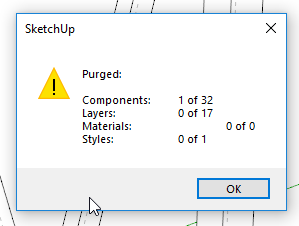
Thanks DaveR, so used to typing in to command prompt.