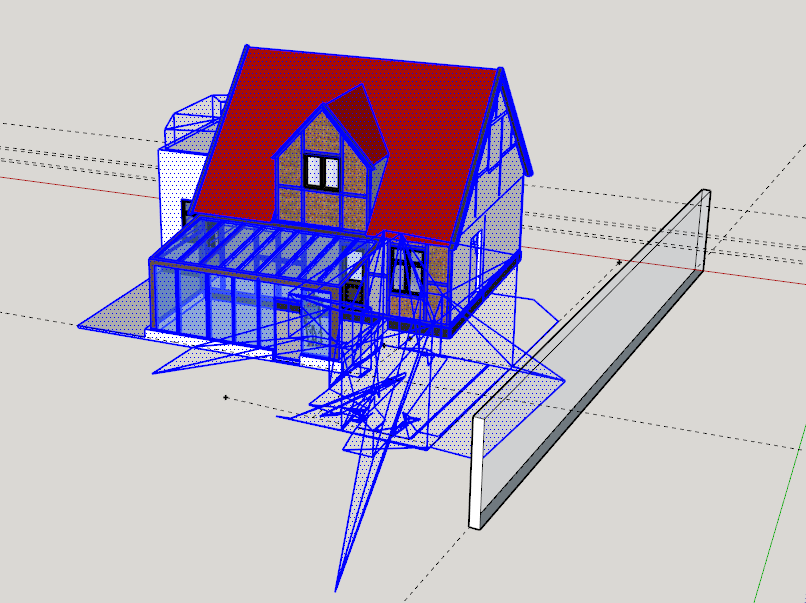A few days, I started seeing some weird problems that have made it impossible to continue editing the model I’m working on. The model is a small house (can upload as needed), 3.5 MB in size, so nothing crazy.
The issues:
- deleting an object (especially edges) doesn’t work - randomly, it will stick around, until I try to move it, then it suddenly disappears
- drawing an edge to close a face adds extra line segments, random triangles pop up, and I have to go and fix that manually (which is time consuming and unreliable because of 1.
I have several revisions of my model and I tried going back to an earlier version, and I’m seeing the same bugs, so I’m thinking this isn’t a bug in my model per se, but something that popped up in the app recently (of course I can’t be sure).
I can upload a video as needed.
Config: MacBook Pro M1 (MacOS Monterey), Chrome 99.