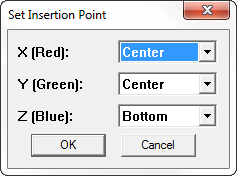Curic Axis Tool - v0.2 : Set the axis of group/component by pick on the bounding box.
Update: v1.0.0
- Switch axes by arrow keys
- Set at the model
- Copy/paste axes (support from file to file)
- Update axes after aligned axes at a face
Update: v1.1.0
Get the plugin here (free)
8 Likes
Hi, downloaded and trialled this. Its good but would love to be able to set the Z axis (blue) in a horizontal direction. At present it seems to be locked straight up and down.
1 Like
I have updated! Now you can press Tab (window) or command key (macOS) to alternate axis orientation 
2 Likes
This is now a ‘must have’ extension for me in my studio furniture design.
Very helpful in placing the axis in the geometrical centre of a non symmetrical object. I used to have to use @thomthom ‘s ‘draw bounding box’ and a couple of extra guides to find this centre point. It removes a big step. Well done and thankyou for you effort!
1 Like
Axes Tools will set it directly. Interface is much simpler though, just a dialog box asking for where you want to set the origin in the three axes. But you can apply it to selection or whole model.
https://extensions.sketchup.com/en/content/axes-tools
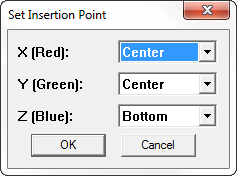
Will you be uploading it to Extension Warehouse as well?
1 Like
Before writing Curic Axis, I often use your plugin, it’s great. But, sometimes I was confused with determining the direction in 3d space like when using Flip Along, some people suggested I write a tool that it could set up with the mouse.
Yes, I will.
2 Likes
not sure how I missed your axes plugin @thomthom! I’ll be sure to check it out too.
Cheers.