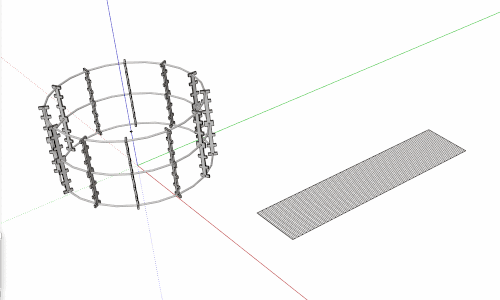Hello
I’ve attached a skp file of a framework for a circular window. I want to clad it with expanded metal lathe on the inside and out and have found an example of the lathe in the 3D Warehouse. If you search for “Expanded Diamond Lathe” there are two examples. I’m interested in the smaller one but either would do.
I don’t know if it is possible to import these components into my model and then curve them around the frame somehow, so I’m hoping a Sketchup ninja will show me how it’s done …
My framework consists of strips of what will be plywood with three circular rebars reinforcing it.
Any help much appreciated.
Brad
WindowStructuralSupports.skp (210.9 KB)
What are you going to use the model for? It is possible to bend an accurately modeled 3d expanded metal component around your shape, using a bending extension like TrueBend, but it will be comprised of so many individual faces and lines that the geometry will seriously bog down your model, making it very slow and difficult to work with.
An easier way is to create a tile-able material using an image of a single cell of expanded metal on a transparent .png background. Then you can just paint any surface with “expanded metal”.
I had to do this for a project a few years ago and it came out pretty well, I’ll share the material in a .skp file below.
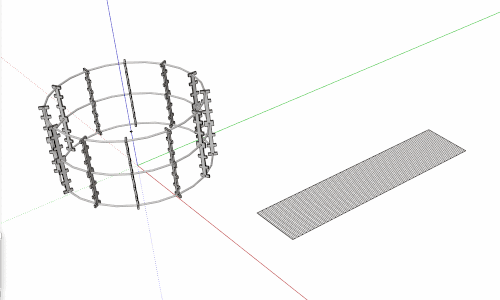
ExpandedTexture.skp (106.5 KB)
3 Likes
This may be an instance when you can use an image of the diamond lath material as a texture and paint it on your model as a projected texture. Dave Richards did a blog a few years ago about how to do this. Here’s a link:
https://www.finewoodworking.com/2014/07/28/substitute-a-texture-for-geometry
Wow, thanks a lot, that looks like exactly what I wanted! 
1 Like
Thanks David, that’s really interesting.
I think the other solution is what I need for this model, but I’ll file this away for future reference 
Many thanks
Bradley
Glad that worked for you. You might also pay attention to reversed faces, all the faces in the model you posted are backwards, with their back sides facing outward. Select a face or collection of faces and right click to get the reverse face option. And I might further suggest that in window>model info>units> you uncheck length snapping, it can often introduce errors in the model. Cheers.
Thanks again 
I haven’t been paying much attention to the faces. Have looked at a few tutorials on the subject now.
1 Like