Well, John Bacus think Blender is a great product :
“…Blender is a great, powerful, and inexpensive product that has been showing some really great improvements in the last year…”
Well, John Bacus think Blender is a great product :
“…Blender is a great, powerful, and inexpensive product that has been showing some really great improvements in the last year…”
You don’t have to search Quora to find me talking about Blender. I was using it before we built the first version of SketchUp. Most folks seem to have forgotten Blender’s origin story, which is pretty unique in the world of software development. Apart from the Linux kernel, Blender is one of the largest, most complex and longest-living FOSS projects in history.
I know it is temp[ting to imagine a titanic battle between SketchUp and Blender, but I really don’t see it that way. Ton Rosendaal is a hero for the work he has done in Blender for so many years, and I think it is really satisfying to see it finally beginning to get the respect and attention the project has always deserved.
Here’s what I have said on the subject in these forums in the past.
I still stand by these statements, with maybe only one edit. I bought that Indigo 2 in (probably) 1996, primarily with the intention of running Lightwave on it. When I found Blender, an open source project no less, I was pretty excited. And when builds for Intel-based Linux distros became widely available, it opened 3D modeling, rendering and animation to a much wider potential audience than Maya, Max, Lightwave of Softimage ever could.
John
.
Would love to see that if you ever dig it up!
I’ve been a SketchUp user since version 4, was a beta tester for v5 through to v8; I’ve not used any of the later versions of SketchUp with SketchUp 2017 Make for about a month as the only exception. I originally started the SketchUcation community site back in 2005 (I think) and while I never bothered upgrading beyond v8 I kept using SketchUp for my work. Having finally made a serious attempt at Blender in the entire month of June of 2020 I thought some might find it useful that I add my two cents.
Let me start by saying that from my personal experience both programs have their strengths and weaknesses. That said, in my opinion, Blender is not a replacement for SketchUp, nor vice versa.
What Blender is good at is different types of modeling such as subdivision and sculpting, animation, rendering, and other things. Its main beloved feature for SketchUp users is probably its responsiveness of the viewport in larger models being fluid, whereas SketchUp will stutter on those.
SketchUp on the other hand is good at quick mockups up of simple models, it is not designed (nor was ever intended) for complex models with hundreds of thousands of faces.
In June I made an attempt to model a building in Blender that I made a few years ago in SketchUp, a very heavy model of about 85 Mb (no textures). It basically involves profiles (faces) containing 8 curves/arcs each made up of 16 segments and 2 curves/arcs made up of 32 segments that are extruded along 512 segments paths. In SketchUp this (FollowMe) operation takes about 30 minutes on my i7 (it’s a brand new laptop); Blender does this in less than a second (I mean literally) with the Bevel profile feature. Even when I convert that bevel profile in Blender to a mesh it takes less than a second. So there Blender is a lot faster for sure.
However, in Blender, edges can be of two types: paths and curves, and to extrude a profile along a path it first needs to first be converted to a curve. That curve also has a direction, which if not set properly will extrude the profile shape either horizontally, vertically, or anywhere in between (and by experience never how you intend it). Not only that, when you scale a path it preserves its original dimensions until you apply the new transformed dimensions. These two things drove me nuts in the beginning, I couldn’t figure out why it was showing my to-be-extruded (or beveled) profile completely differently: extruded along an angle I didn’t want, and larger or smaller than what I expected. Also, in Blender, it does not matter where your extrusion profile is in relation to its path, unlike in SketchUp, the origin/pivot point in relation to the curve is what matters (which is a different story altogether, making simple rotation of objects a tedious task). Now these things can be adjusted so that the profile is extruded as expected, however it takes a lot of extra steps which is not something you want to do when you quickly want to mock something up. After a month of using Blender I am quite fast with the software, but it still takes too long. So for me, for this type of modeling, I still use SketchUp, and then import my model into Blender (which by the way isn’t painless). I know that in SketchUp I have to wait half an hour for an extrusion, but at least I can preview my outcome before I execute the operation without having to fiddle with curve direction, applying scaling, lining up the pivot points, switching between snapping modes, etc. For other types of modeling I will continue to use and learn Blender.
Blender’s edge drawing tools are limited, for example there’s not a ‘tangent to edge’ arc tool, forcing me to go back to SketchUp.
Of course there’s more, but we can go on and on. I like Blender’s snapping options more than SketchUp’s, they are much more versatile than the latter software, but sometimes I just want to quickly have something snap to something else only to find out snap by faces was still selected, instead of snap to vertices, and then it annoys me and at such times I miss the simplicity of SketchUp.
Blender has amazing features that made me fall in love with it, but sometimes I find myself doing something in it that is second nature in SketchUp only to realize it’s not part of the program.
So that’s my experience with Blender.
Having said all that, just like SketchUp did when I first discovered it back in 2004, Blender just makes me happy; sometimes I literally just open the software and stare at the GUI and it just makes me happy, whereas the 2.79 and prior versions gave me the proverbial nightmares.
I want to add one comment to something @chippwalters said:
As I’ve repeatedly said, I make nothing from SketchUp folks. Over 99% of revenue I make selling Blender products come from elsewhere.
You know Chipp, I like and admire your work (I’m subscribed to your channel on YouTube), and I’m not wanting to start an argument with you, but of course you are making money on SketchUp users, and probably not a little either. When you spoke of Blender in Trimble’s recent announcement of the SketchUp subscription model I went to have another look at the software and was pleasantly surprised they updated the interface which made me try the software again, and, I subsequently checked you out in Google and found your videos and thought about buying some of your stuff. I can’t be the only one following that path of discovery to your business. So come on my friend, for sure you are making money on SketchUp users, albeit indirectly, and I think you realized this a long time ago as well. No shade, I just don’t think it’s a fair assessment to say you don’t make money on SketchUp users. Your promotion of Blender in this forum definitely is of commercial value to you.
Hi Coen, welcome to this discussion, and thank you for your insights.
Great contribution to the community. I used to be a premium paid member there and know it to be a super resource over the years.
You’re certainly going to find many things easier in SketchUp than Blender–and for some, your 1 month Blender experiment vs 15 years of experience using SketchUp will provide valuable information, especially with regard to the learning curve.
FWIW, I did consider myself an accomplished SketchUp modeler, creating videos like this one:
and also using SU to create accurate historical models like the Alamo for AR and Hyperloop visualizations for Elon Musk and Fast Company:
https://www.fastcompany.com/3047457/a-practical-vision-for-the-hyperloop-experience
And I agree with you in that you can’t look at Blender the same way you look at SketchUp. You really do need to learn different modeling strategies in order to be efficient in Blender. And that’s the thing: SketchUp is a hammer and Blender is a screwdriver (or vice versa), they both work in different ways. The same is true with NURBS modelers like Fusion 360 or Rhino.
An example would be since leaving SketchUp, I haven’t even wanted a tangent to arc tool-- as Blender’s bevel tool is awesome and works on vertices, edges, faces and objects-- and can be controlled numerically as well.
FWIW, I believe Blender is a superb hard surface modeler, and perfect for creating all types of structures, including architectural ones. I might point out that Blender’s implementation of “Follow Me” like functionality is non-destructive, unlike SketchUp. So you can continually change the profile and the curve at anytime in the project.
I’ve often thought a good video series would be something like “Here’s how you do this in SketchUp and here’s how to do it in Blender.” I know this was the hardest part for me to learn-- and I still feel I’m learning new tricks and techniques in Blender.
Coen, thanks for your support and kind words.
I try my best to track my customers. I have over 50,000 of them. I communicate with many of them daily and I have a Discord server as well. I seriously cannot recall the last time SketchUp was mentioned. I originally thought my rendering course, which was targeted directly at SU users would be a success, but it’s the least successful product I make.
I took out paid ads on Sketchucation and had the absolute worst click thru results of any ads ever-- and by a lot. Also at Sketchucation there was talk of creating a Blender area for discussion, but there just wasn’t enough interest.
I also try and track where customers come from, and you may be correct, I may have had more traffic than I thought, but it’s just not trackable or on my radar at this time.
Regardless, I do not visit here (as I once did a long time ago) to promote my wares-- but rather for reasons explained above.
I’ll end with a link to another video-- this one is made by our very own SketchUp master and it’s apparent to me he’s also interested in learning Blender as well.
So, to demonstrate what I mean by using different strategies I created this short video showing how to create fillets on a 1m square plane in both SketchUp and Blender. I hope it helps explain. I’m NOT saying one is better than the other–though I have to say not having used SketchUp in over a year, I found myself at a bit of a disadvantage trying to remember best practices (and holler if I missed something) vs how I use Blender.
So, I hear a lot about how SketchUp is just so much easier to use-- from SketchUp users. There are quite a few things that are very difficult in SketchUp as compared with other programs. For instance, creating a simple radiused cube. See video below:
And before you mention about Fredo’s rounded corner plugin, I have a couple things to say about it.
I pleaded with Fredo to update his plugin, which was not changed for years and which had many problems. I offered him a lot of money to fix it, which he refused to take. When he finally did update it, I tested it relentlessly before he released it. Fredo’s an amazing programmer, but it shouldn’t be up to him, and donations by others to fix what should be a simple feature in SketchUp.
SketchUp has had 20+ years to add this feature. Why didn’t they? They certainly wouldn’t be taking money away from a developer as Fredo didn’t charge anything for his plugins. Some say this is some sort of advanced feature not everyone wants or needs. I, and many like me, disagree 100%.
There is still no easy way to create this rounded cube in the web version of SketchUp as it does not work with SketchUp extensions.
My point is simple. People can talk about this feature is easier in SketchUp-- and others can point to this feature is easier in Blender. I think much of this is mute as it really has to do with what you are used to and what your requirements are.
Just so you know, you don’t need the guideline to create an accurate radius corner. Just use the Magenta inference.
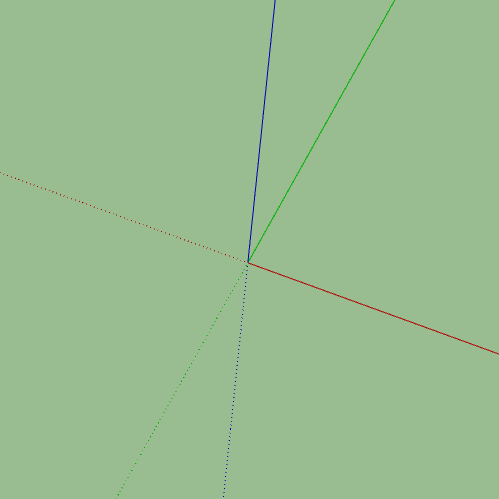
How do you make it exactly 10 cm? Oh, you type in the field. I see. Does that field exist in the desktop version? I didn’t see it. I see the TCB, but after I double click to set the arc, it isn’t editable.
Type .1 or 10cm or 100mm
really…
after you’ve finalised the arc you type in a measurement?
another SketchUp doh!!
Mr. Box,
I see now how you can do it in Desktop. You need to leave your mouse over the “tangent” mode, then type in your radius value. Thanks for the tip!
No, that’s why i said use the Magenta, click once on the magenta point, move back along the edge until the magenta appears again and type.
Not sure why you are singling out Desktop, this works in all versions.
My brain just never seems to retain this.
Too complicated…
You need the new plugin called Fredo Corner and for more smoothness Subd.
Then draw a cube - appliy Fredo Corner Round and Subd if needed - Done.
Hahaha, its always a question about the background how to compare things.
I did create a rounded cube with only 3 steps like you did in blender!
I use fredo corner plugin and not fredo rounded corner plugin, this is obsolete.
And, there are also a much easier was to make a rounded cube without plugins when i positive with sketchup and try to get a solution instead criticism and make blender to the holy grail in the world of 3d - this is my impression when i see your “try” to make a rounded cube in sketchup - with the conclusion, blender is always much better believe me, otherwise you still use crt-monitors…
And, blender has no web based product like sketchup web.
100% pur sketchup without using any plugin - brain use only…
100% pure BricsCAD - no need to use the brain ![]()
![]()
![]()

And? This shows it goes faster as in blender nothing more nothing less…
Your example works exactly like in fusion360…
Shows that SketchUP is not easy - it is primitive ![]()