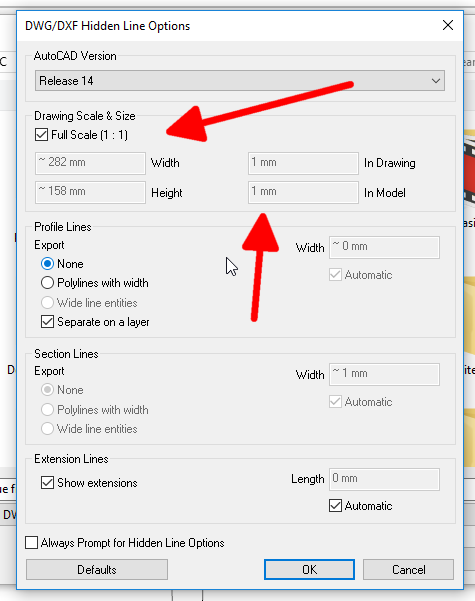Did you set the camera to Parallel Projection?
yes it’s locked to parallel. Double checked
The view you exported to LayOut is not set to Parallel Projection. If it had been, you would be able to select a scale in the SketchUp Model panel but that’s grayed out.
Btw I ENORMOUSLY appreciate your assistance. A LOT!
I’m not clear on what layout is going to do for me. The best export I can get is by doing 3D export and asking for just edges. It’s similar to the file you sent me. I don’t know why the 3D export file can’t be used but I’ve sent those two files to the miller and waiting on a response. I’m not yet sure how you got the file you sent me as every export way we’ve done so far on my side hasn’t given me the right scale.
Start again.
Camera to Parallel Projection. Standard TOP view.

Black lines on white background: Style to Hidden Line.

Zoom Extents.
Create a scene so you have something to return to.
Export 2D DXF. Tick the box. Should show 1mm in the drawing equals 1mm in the model.
Or use 3D DXF export. Try this one.
Scale issue file exporting 3d.dxf (1.3 MB)
If you’ve set the camera to Parallel Projection, you shouldn’t get multiple lines in the exported CAD file.
Out of curiosity, are the large circles on the side arms supposed to have a notch in them?
No there isn’t supposed to be a notch. I have no idea why sketchup does things like that. The only reason I use sketchup over CAD is because it’s much more artistic to draw in sketchup yet it still has measurements. WAY easier to edit things too. it’s just these annoyances that ruin the experience unfortunately.
How did you draw that circle in the first place? the notch is surely somehow related to how you are drawing it. Another thing I notice is that you aren’t dragging out all circles on axis if you were, your model would be easier to work with. You cshould have vertices on axis. The one at the bottom is on axis, the one to the upper left seems to be dragged out at some random angle.
There are 53 segments in the circle
If the miller is willing…have them explain exactly what is problematic with the file…is this to be cut w/CNC? If so read this thread
I see you are using SU V2018…SU 2019 seems to have better support for maintaining arcs/curves…it could also be somewhat of a limitation as well.
Charlie
I would suggest you forget about sketchup layout and export to illustrator you have far more control over the lines and object
That doesn’t explain the presence of the small irregular bulge or notch at about 9 o’clock in the portion of a large circle seen in the upper-right region of @DaveR’s screenshot.
That doesn’t explain the presence of the small irregular bulge or notch at about 9 o’clock in the portion of a large circle seen in the upper-right region of @DaveR’s screenshot.
Thought it was good practice to have an even number of segments w/circles.
If edited/ changed to 54 segments the bulge goes away. (Perhaps I should have not assumed this was implied)
C
Indeed, an even number of segments in a circle is a good idea - in fact a multiple of four is often an even better idea. This is because evens or multiples-of-four allow clean intersections with axis-aligned features that are common in many human-made physical parts, not because SketchUp does a better job with them. A circle with an odd or prime etc. number of segments should be essentially a perfect regular polygon as seen in SketchUp - no notches or bulges.
I am quite surprised that what SketchUp considers a circle (of any segment count) had that irregularity. The fact that the notch disappeared when changing the number of sides is interesting. What happens if you change it back to 53 - does the notch reappear?
Thought it was good practice to have an even number of segments w/circles.
I like multiples of 12 sides because they are divisible by 2, 3, and 4.
. What happens if you change it back to 53 - does the notch reappear?
Well…actually I also forgot to mention I scaled it up to do so…the subject hole radius is only ~2mm…but after entering 54 for number of sides and then entering 53 it does not have the “bulge”.
It will tolerate 40 sides w/o scaling and that also fixes the bulge.