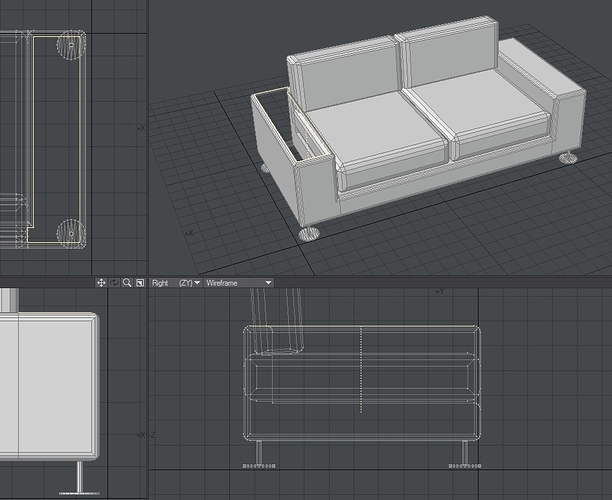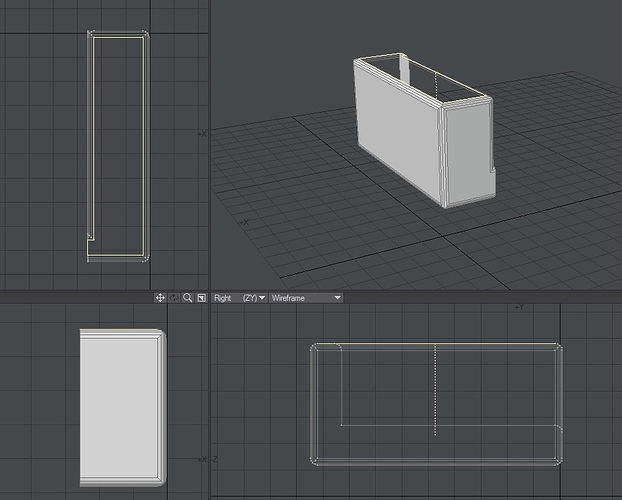Why does it do this? Because SketchUp doesn’t care about other programs working with SketchUp models. Most will draw with dual-sided surfaces anyways.
Where does this matter? When you use a program that ONLY draws the “normal”, which is faster to draw. (Games)
Also, it matters with double-sided face drawing, if the “surface smoothing” is calculated by the “normal-face orientation”. If every other triangle is “flipped”, it turns a flat surface into a chunk of lasagna noodles. Trying to “bend the surface”, at every other reversed “normal”. Creating inaccurate shades and bumps and “normal-maps”.
Face-normals are calculated by one of two methods, right-hand or left-hand. CW or CCW order of the “points”.
When an object is triangulated, the order of rotation is being lost. Programs usually have a “fix”, called “recalculate normals”, which attempts to “Face the surfaces”, in all one direction. If it guesses wrong, you then only have to reverse all normals, to get them the right way.
You have to do some 3D calculations, as the orientation is based of CW or CCW ordering in 3D space, not 2D space. The order is not always “lowest to highest”.
First, you have to figure-out the original surfaces orientation/normal. Then, using that CW or CCW order, you start to create a NEW set of shapes to replace the single surface that you are triangulating. You can actually “cheat” and use a fast-render to “test” the surfaces you are creating. (Using GL and a camera, you get the pixel-value of the scene with the original surface drawn in the center. Then, in a new camera, add the “test shape”, to the center of the screen, and get that pixel value. If the value is the same, it is correctly faced. If the pixel value is NOT equal, it is facing the wrong way from the original surface.)
I believe there is even a call for this, without the use of the camera. Drawing a “shape”, you can get the “normal value”, which is an XYZ orientation. One of the values will be negative, if the face flipped. Just try reordering the points, until you get the desired matching “normal” values.
Also note, the point order will also alter the UV mapping, if the points are not just reverse-ordered. It has to be exact reverse order. A-B-C → C-B-A.
Also note, Direct-X use opposite ordering from OpenGL. (Has to do with a copyright thing. Just as one uses left-top drawing for UV-Mapping, and the other uses bottom-right drawing for UV-Mapping.)