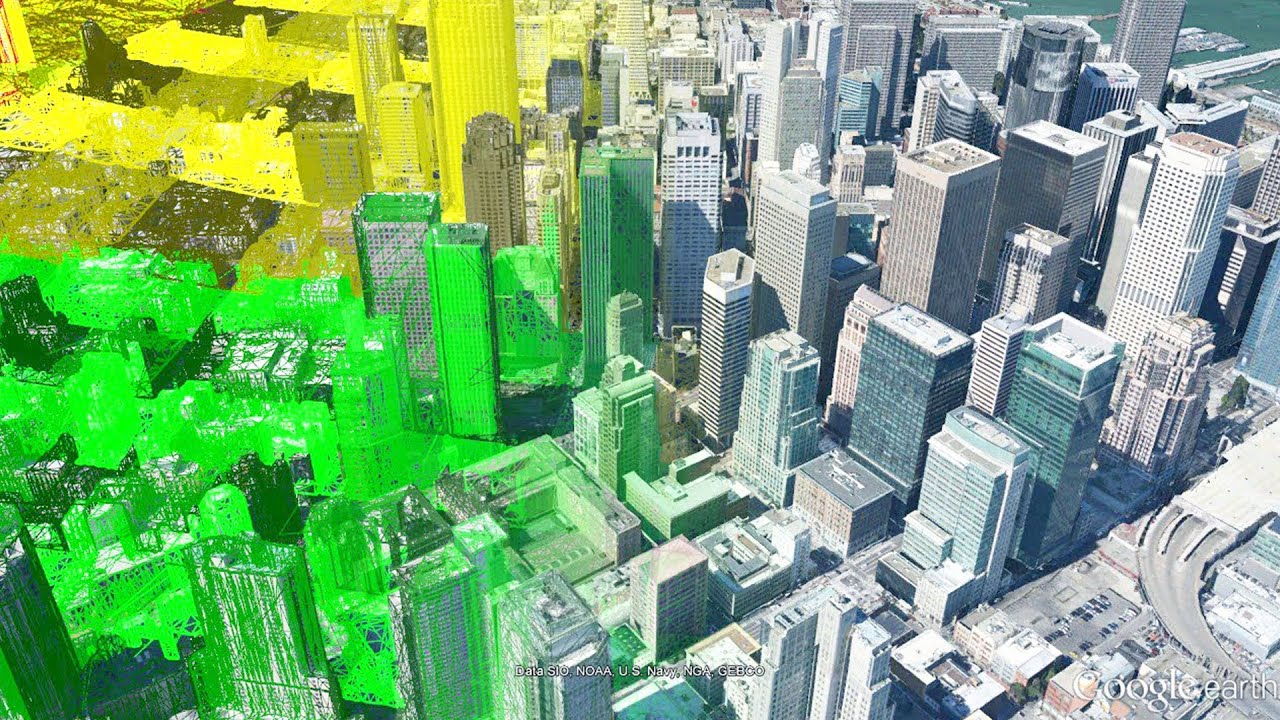does anyone know how the 3d trees shown on google earth are made? i’d like my trees in SU to look like that ![]()
Show us what kind of trees you are referring to! Many different tree images can be seen when using Google Earth.
In general, there are two possible sources for the 3D models: hand made or created from aerial photos automatically. As @jvleearchitects says we need more info to give a more detailed answer.
I don’t know what you mean by many different ones, this is the only kind of 3d trees that I can see in g. earth
what I am looking for is the feeling of irregular mass together with the feeling of individual trees and also the speed when rotating view and panning around, as it happens in G. Earth but within SU.
thanks
In the image you provide, there are many different types of trees shown. You should be able to locate various free and useful 3d tree models in the 3D Warehouse. You don’t need to create them from scratch. Keep in mind that adding this type of skp file as a component is likely to significantly increase the size of your file however.
Forgive my ignorance but by different types of trees you mean different species?
The trees in GE that I show on the images look like they have been made using the same method, they look like volumes (yes, with different leaf-type materials and different shapes resembling different species) that merge into each others giving the feeling of a woodland (in mass) but at the same time keeping the individuality of each tree due to different height and specie
The trees that I find in the 3d warehouse, although very useful, are mainly made out of a series of “face me” planes (surfaces) like:
or
I hope I explain myself?
Again, I think 3dwh is going to be a viable option in your case. A search reveals more than 1,500 3d models available. (Many are other than faceme types.) Certainly several of these should approximate what you are looking for.
The Google Earth trees seem to be somehow automatically created rough polygonal objects that have peen painted with a texture generated from the aerial photo. To me it looks like the buildings (for instance, the conservatories in your image) are generated in the same way.To achieve a sort of similar effect in SketchUp, you could create a set of simple blob shapes (make a rough sphere with 5 or 7 segment circles first and distort it.), paint them with a semitransparent PNG foliage texture and create your “forest” with one of the randomizing component plugins (@TIG, I seem to remember that you have made a suitable one but what was its name?).
Just a suggestion
Anssi
thank you…
thank you…